

What’s new in Velixo Reports
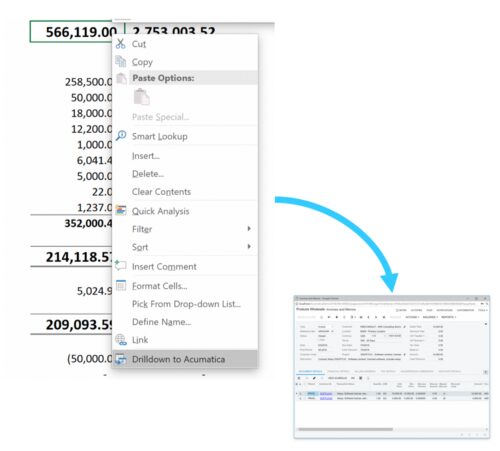
This week marks the official release of Velixo Reports Pro 3.0. The release coincides with the launch of a new web site dedicated to our Acumatica Excel reporting tool.
You may be surprised to hear the product is already at version 3 since we haven’t talked about the Pro version at all on this blog. The reason is simple — before kicking off any product marketing efforts we wanted to ensure that we have a tried and tested product that meets our very high quality and performance standards. We did a soft-launch early summer with a select set of partners and customers and spent the last few months polishing the product and adding new features based on user feedback. I’m very excited to present you the new features today!
Highlights of Velixo Reports Pro 3.0
- Smart Drilldown
- Support for Acumatica PM (Project) Module and Construction Edition
- Offline Mode
- Refreshed User Interface
- Copy Workbook without Formulas
- Hide Zero Rows
- Support for branch access restrictions and row-level security for accounts and subaccounts
- New and Improved GL Functions
- Online Help and Self-Service Support Center
- Support for Acumatica 2018 R2 and Office 2019
Continue reading for a detailed description of all the new features.
Smart Drilldown
This is my favorite feature of Velixo Reports Pro. You can click on any cell to get a detailed summary of every company, account, subaccount included in a calculation. From this summary, you can easily click to access the transaction details in Acumatica, and get to the specific document that generated this transaction and view any note or file attachment.
If you have used the consolidation feature in Acumatica before, you know that it creates a single consolidation transaction per financial period and that you loose visibility on the detailed history. Velixo Reports overcomes that limitation by making it possible to build reports that include data from multiple tenants and companies, without having to consolidate them beforehand. The smart drilldown works just as well in such scenarios.
Still wondering why we call it “Smart” Drilldown ? It also works with formula cells that reference other sheets and cells inside your workbook, making it possible to drill down on complex nested calculations. It even shows you were that particular account/subaccount is referenced. Smart!
You can see a short video demo of Smart Drilldown on our YouTube Channel.
Support for Acumatica PM (Project) Module and Construction Edition
The new version includes more than 30 new functions specially designed to work with the Acumatica Project Accounting module. You can easily see all the project-related functions from the Excel Insert function window — they are grouped inside the same category:
The PM module of Velixo Reports includes functionality that goes beyond what can be done using the built-in ARM report writer of Acumatica, such as support for cost codes. It’s also possible to combine GL and PM functions and data inside the same Excel workbook. This new module deserves its own blog post, stay tuned for more information on this topic.
Refreshed User Interface
Velixo Reports Pro 3.0 sports a refreshed user interface. More than just a fresh coat of paint, the new UI sets the stage for other features that are currently in the works and provides many immediate benefits to users:
- Integrated help accessible from the window title bar (“?” button)
- Better support for high-DPI screens
- The login screens stays responsible at all times and provides status information
Credits go to Abel Oliveira Dutra for the design.
Offline Mode
Work doesn’t always stop when you leave the office. You sometimes need to work on reports while commuting or taking a flight, or your internet connection may sometimes be unavailable for a short period of time. With Offline Mode, we allow you to continue working on your spreadsheets almost as if you were still connected to the cloud.
To work offline, just click the “Work Offline” button from the login screen. Note: If you have saved your password and don’t want to automatically connect when a workbook opens, just hold the CTRL key down while opening the file.
Here’s how Offline Mode works. To achieve its high level of performance, Velixo Reports relies on a highly optimized in-memory data cache that is backed by a local database (thankfully, users don’t need to worry about setting up or maintaining any of that). This cache is updated by financial year and ledger on an as-needed basis, meaning that we already have all the information needed to make new calculations inside the financial years and ledgers that you’re already using in your report.
Once you reconnect, you’re able to refresh and get up-to-date numbers from your ERP.
Copy Workbook without Formulas
Accountants and controllers sometimes need to share spreadsheets with that do not have Velixo Reports installed. This works fine until Excel tries to recalculate the spreadsheet. To make it easier to share spreadsheets with other employees inside the organization or to external auditors or investors, we have added a new feature that “freezes” every cell by replacing formulas with actuals. The resulting spreadsheet has no link to Acumatica and can be viewed on any system that supports Excel spreadsheets.
Hide Zero Rows
By popular request! Just select a range of rows, an individual columns or multiple columns and click the “Hide Zero Rows” button. Velixo Reports will hide rows that show 0. Empty rows are ignored to ensure the layout of your report is not impacted.
To show rows that were hidden, use the “Unhide” command in the Excel contextual (right-click) menu.
A quick demo of that feature is also available on our YouTube Channel.
Support for branch access restrictions and row-level security for accounts and subaccounts
Velixo Reports now supports two additional security functions, which are completely aligned with the features available in Acumatica. Besides the traditional username/password and access rights, the system now applies branch access restrictions and row-level security to your reports, giving you more precise control on who gets to see what. Our first and largest customer is using that feature to provide access to Velio Reports to every restaurant and area manager, ensuring that they only see the branches, accounts and subaccounts that they’re allowed to see.
New and Improved GL Functions
The following functions have been added to the GL module to make it easier to build your financial reports:
- BRANCHLIST(Connection, Company): For users of Acumatica 2018 and later, returns the list of branches of a given company. The resulting branch list can be used as an input to other functions that expect a branch name or range
- FINANCIALPERIOD(Connection, Year, PeriodNumber): Returns a financial period by year and period number, with the ability to shift +/- a number of periods. That function makes it easier to build trailing 12 months reports or any reports that allows you to compare the current period with the same period last year.
- FINANCIALPERIODBYDATE(Connection, Date): Returns the financial period for a given date. Not everyone is familiar with period numbers, and financial years don’t always start on January 1stand have exactly 12 periods.
Finally, range specifiers have been improved to support the subtraction (“-“) operator. This allows you to exclude or subtract specific accounts, subaccounts, etc. from a calculation. For example, the range 50000:59999;-52100 would include every cost of goods sold account, minus the 52100 account.
Online Help and Self-Service Support Center
We have launched a new self-service support site at support.velixo.com. You can access it from the Acumatica toolbar of Excel, from the Insert Function Window of Excel, or by using the hyperlink in the IntelliSense window that you see when typing a function.
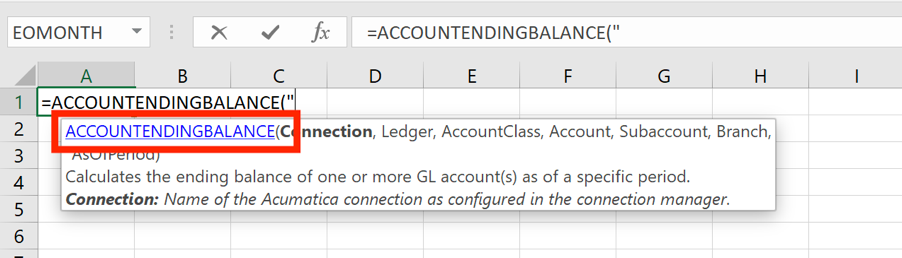
You can also access the help by using the hyperlink in the IntelliSense window that shows up when you type a formula.
We will add new content to the support center on a regular basis. Make sure to bookmark support.velixo.com or access it from the Acumatica toolbar regularly!
Support for Acumatica 2018 R2 and Office 2019
Last but not least, Velixo Reports Pro 3.0 adds support for Acumatica 2018 R2 and Office 2019. The newest version of Acumatica includes significant changes to the way financial periods are managed, and changes are needed to properly support the new version. Existing users of Velixo Reports upgrading from an older version of Acumatica will need to manually remove the VelixoReportsPro-FinPeriods inquiry from the generic inquiries to ensure the updated version gets installed. The minimum requirements remain unchanged — Acumatica 5.3 and Excel 2010 for Windows is the minimum you need to enjoy Velixo Reports.
Upgrading
Existing customers will get an upgrade notification when they start Excel. The roll-out will happen gradually over the next few days. If you’re not a Velixo Reports Pro user and would like to buy a license, please contact your Acumatica partner or visit our web site at www.velixo.com for more information.
Sign up for a Velixo Reports webinar!
If Acumatica Excel reporting is important to your organization, then the choice is obvious: Velixo is the only reporting-tool of its kind designed for Acumatica, by Acumatica experts. You can be up and running within a few minutes.
Visit our web site at www.velixo.com to learn more about Velixo Reports or sign up for one of our upcoming webinars and see why so many Acumatica customers trust Velixo for all their financial and project reporting needs.