

Construction Case Study: Hampton Enterprises

Hampton Enterprises became a Velixo customer in March 2024, at a time when Velixo was still defining the scope of the Velixo for Sage Intacct Construction solution. Jason Hulsebus, Director of Construction at Hampton had critical reporting & forecasting requirements to optimize his Construction operations. With support from Bangert, as their Sage Intacct Construction partner, Velixo developed some of the very first templates of the Solution. And since Hampton was an early adopter, we wanted to showcase them in a Sage Intacct Construction customer success story.

Customer overview
- Company: Hampton Enterprises
- Operations: Nebraska, USA
- Industry: Construction (Properties & Commercial)
- ERP System: Sage Intacct
- Employees: 80 incl. 7 Project managers
- Customer since: March 2024
About Hampton
Hampton Enterprises – Properties & Construction is a comprehensive commercial construction and real estate company. They offer general contracting, construction management, property management, leasing, and development – all under one roof with an integrated team approach.
The Construction Division has constructed and/or renovated buildings in nearly every industry – general office, medical, dental, hospital, educational, financial, retail, restaurant, grocery, arenas, recreational, theaters and more. Every day, they are working together with owners, architects and engineers, on projects ranging from $10,000 to $25 million to provide the highest quality product at a fair price.
The Properties Division owns over 900,000 sq. ft. of commercial space across 7 separate developments.
With 80 employees managing several active projects mostly in Nebraska USA, at any given time, Hampton’s top priority is to deliver top-quality service for customers and prioritize the well-being of their employees, subcontractors, and tenants. They commit to doing what is right and giving back to the community they serve. These actions are not mere business strategies; they reflect their core identity. Hampton has upheld their core values of integrity, quality, work ethic, relationships, stewardship, and community for over 75 years.
Key Challenges
Hampton migrated their ERP to Sage Intacct in early 2024 after significantly outgrowing their previous ERP: Sage 300 which they were on for decades. They desired using a cloud-based ERP that could take their business to the next stage and optimize their operations. While on Sage 300, they used Office Connector for reporting in Excel and it served them well for many years.
With the help of Bangert as their Construction partner, they report a smooth and efficient transition to Sage Intacct, however they found themselves with a robust ERP and few challenges:
- “Fell short on reporting” – as a Construction business, they felt they didn’t have the right Construction reports out-of-the-box and the experience of designing new ones was not what they expected.
- No Live Export to Excel or Excel integration: having worked with Office Connector on Sage 300 for decades, they were missing the Excel integration that could leverage their familiar Excel reporting expertise.
- Inefficient forecasting – With 7 project managers reporting on the construction progress of their projects across dozens of cost codes and areas, their required a better way to track and analyze key metrics across several modules of Sage Intacct, to eventually enter cost projections require to guarantee the profitability of the projects.
- Manual data entry – related to cost projection/forecasting, but also applicable to other scenarios, Hampton was still spending many hours inputting data manually in Sage Intacct.
- Inability to distribute reports – with so many stakeholders involved in Construction projects, many reports needed to be distributed to non-Sage Intacct users. The Hampton business found themselves limited in this capacity out-of-the-box.
"Velixo has already given us better visibility and made us more efficient. I estimate that using the Cost to Complete report alone, we save between 24 to 32 hours across our 6 project managers, every month. And now I also get all my data from them, on time!"
The Velixo Difference
- Flexible & dynamic Excel reporting – Jason mentioned he loves that Velixo can handle very complex layouts and metrics, while still allowing full maneuverability thanks to Excel and the seamless integration of Velixo functions with Excel functions.
- Bidirectional Efficiency – Using Velixo made a huge difference to Jason’s team of 7 project managers including himself. Jason joked that since using Velixo, he started getting his Cost projections from project managers on-time, at the end of the month. In addition, Velixo has allowed Hampton to both extract cloud data from Sage Intacct and also push data back to Sage Intacct from Excel using Writeback – this created efficient workflows for his team.
- Refresh speed and Live data – clicking the refresh button updates the data in real-time from Sage Intacct. Simply clicking the Refresh button in Excel, and the data instantly refreshes.
- Reporting across Modules/Ledgers – Reports such as the Cost to Complete Template allow Hampton to see all of their data in one place, instead of manually combining several reports extracted from Sage, and having to do it again the following month.
- Report distribution – Gives Jason the ability to send offline reports to various stakeholders of a project, both internally and externally.
The report that created the most efficiencies for Hampton is the Cost to Complete (Billed Hours and Amount) Template of the Construction solution. Jason uses this Template to manage his Cost-Plus projects, and the Cost to Complete (Amount)Template for Lump-Sum projects.
Covered in this blog: Construction Project Cost Forecasting in Excel with Velixo, Jason nonetheless comments on the specificities of this Billed Hours and Amount version:
- the Template can deal with Billed rates vs. Cost/Labor rates maintained in the Labor Rate table of Sage Intacct.
- Billed rates don’t exist in Sage Intacct until things are billed, so it is important to be able to calculate a cost amount from a number of hours (for a specific type of labor and a given cost code), recalculate JTD Labor Costs and roll it up in the JTD Amount – the total cost amount to date.
- the report enables entering: Hours to Complete (as a number of Hours) and Cost to Complete (Amount) figures to deal with both Time and Materials’ cost projection requirements.
- Those two input values combined with the JTD amount and the remaining commitment balance to invoice are then used to calculate the forecasted Cost at Completion for each cost code of a project; and it is this value that can then be pushed back to Sage Intacct as a Forecast Estimate, directly from Velixo.
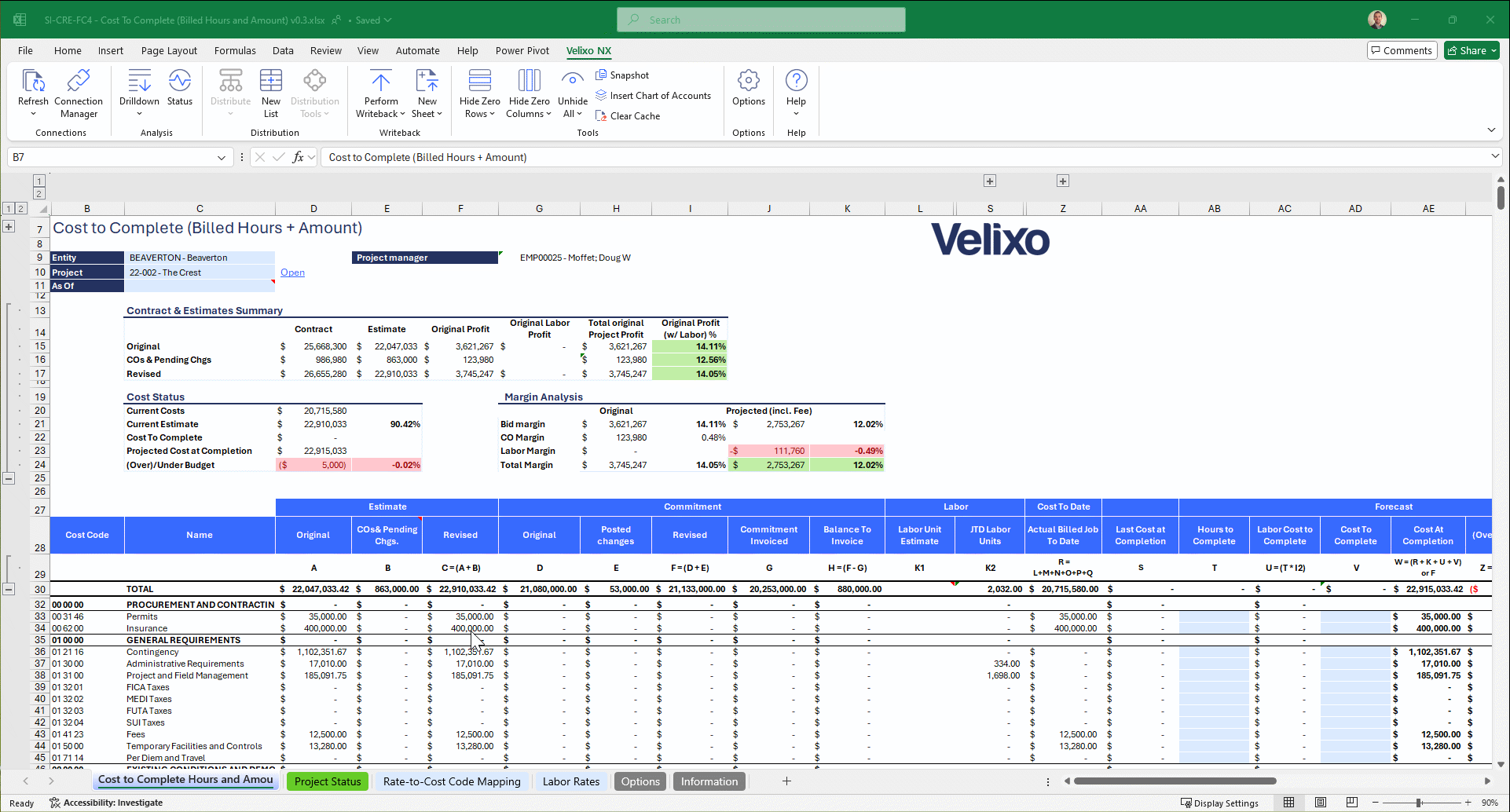
Velixo as a Game Changer
Joining the dots between Construction, Sage Intacct and Excel!
Excel Flexibility
Cost to Complete reports involve many metrics, they're complicated but so powerful, and "we love the maneuverability that we get with Velixo"
On-time cost projections
Since introducing Velixo, Jason started getting all reports from his 6 project managers on-time!
Efficient data entry
Cost at Completion amounts are varied using automatically calculated metrics, and they can then be pushed back to Sage Intacct from the report.
Audits made simple
Audits that typically required 4 different Sage reports are now performed in Excel, in one Velixo report.
Data Quality
Thanks to Velixo, Hampton started seeing their data and worked with their partner to correct erroneous entries and configurations.
No Learning Curve
With decades working in Excel, leveraging a tool like Velixo required limited training for Jason and his team.
Favorite features
Jason couldn’t think of any specific Velixo feature that changed the game for Hampton, instead he said that Velixo as a whole had made a huge difference – “Velixo does more than they ever had” – he is now spending more time in Excel than in their ERP, due to the added efficiency and interactivity with Sage Intacct brought by Velixo.
He nonetheless mentioned Distribution List as a very powerful feature, allowing him to generate snapshotted reports as PDF or Excel files (without Velixo and/or Excel formulas) and distribute them to the various stakeholders involved in the projects, internally and externally.
What’s next for Hampton?
Jason is currently reviewing the Pay When Paid Report Template of the Velixo Construction solution that allows creating Payment requests from Velixo (using Universal Writeback) for outstanding bills of AR-wise, cash flow positive projects. Coupled with an internal project to develop / update processes across the board for Construction, which Velixo would play a big part of, he also intends to leverage the Project Profitability and Work In Progress Velixo Template to streamline the reporting on Profitability and (Over)/Under billings.
Lastly, he mentioned that on the Accounting side, Hampton is yet to take full advantage of Velixo for Financial reporting & budgeting. We can’t wait to see how much extra productivity the team at Hampton eventually achieves with the full set of Velixo Construction and Financial Templates in their arsenal!

