

Automating Secret Santa with Velixo and Excel

We’re always looking for innovative ways to streamline workflows and save time—both in business and for a little team fun. Velixo’s very own Excel whiz, our Director of Support & Services, Pooria Forootan, took holiday gifting to the next level by building a fully automated Excel-based Secret Santa tool using Velixo!
This smart and simple tool randomizes gift pairings and discreetly notifies each participant via email—all at the click of a button! Read on to learn how it works and try it for yourself with the downloadable template.
Simplifying the Holiday Gift Exchange
Every year, organizing Secret Santa brings its fair share of challenges:
- Randomizing pairings easily
- Notifying everyone discreetly and accurately
- Finding time to manage it all!
With a growing, international team, finding an efficient way to manage gift exchanges without manual effort or endless email chains was essential. Pooria turned to Excel, combined with Velixo’s powerful tools, to create a smart tool.
How to Use the Velixo Secret Santa Tool
On the “Settings” tab
- Enter all participant names and emails in the appropriate columns.
- Click the “Update Results” button to generate a randomized list of gift pairings.
On the “EmailBody” tab
- Edit the PDF content here. This PDF will be attached to the automatic emails to discreetly notify each participant of their Secret Santa pairing.
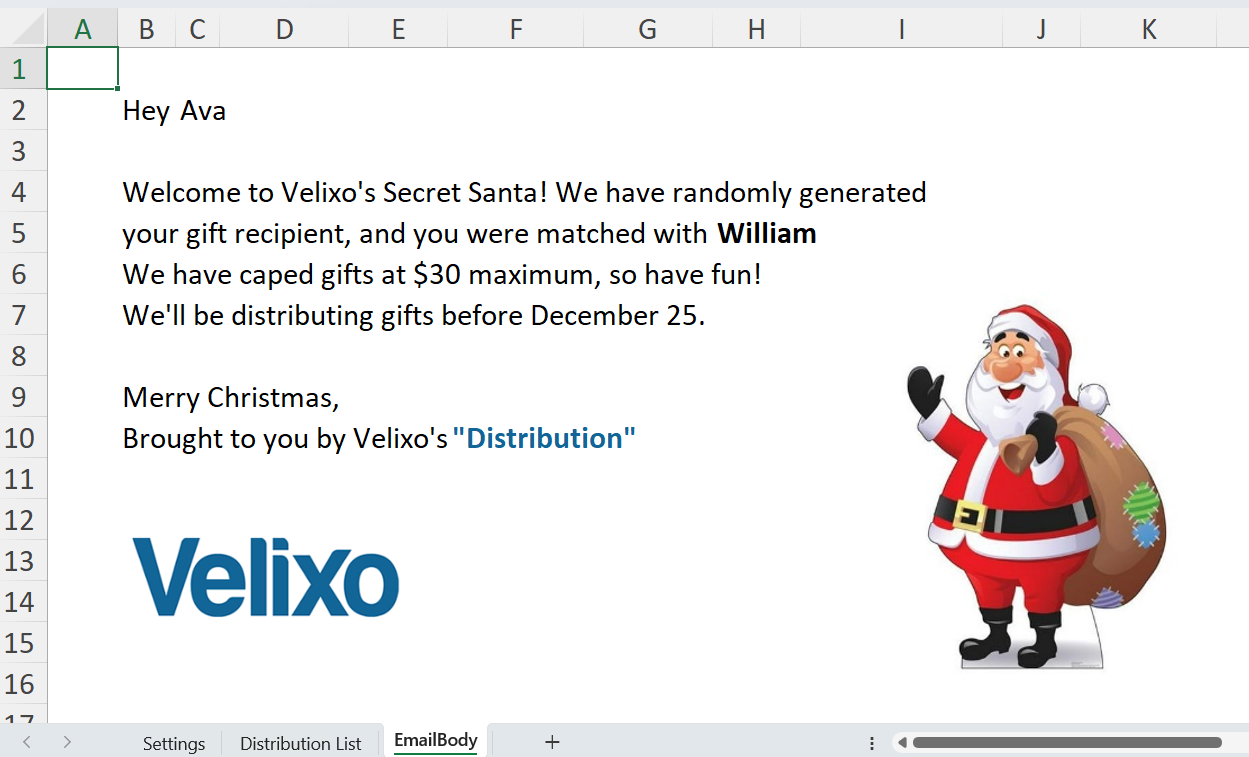
On the “Distribution List” tab
- Edit the email content in the “Email Body” column.
- Click “Distribute” from the Velixo ribbon in Excel.
*The emails will be saved to your drafts with existing settings. You can adjust this in the “Email Delivery” setting.
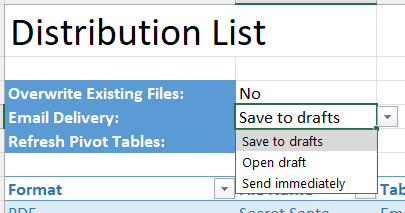
Be sure to enable macros for the “Update Results” button to work. To see how the file works behind the scenes and explore the Distribution table, click “+” to expand details.
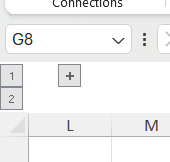
How the Velixo Secret Santa Tool Works
Pooria’s tool uses Excel’s RAND() function to randomly generate a value for each participant. The participants are then sorted based on these random values and paired with the next person on the list.
Once the pairings are set, the tool utilizes Velixo’s Distribution function to attach a discreet PDF containing the gift pairing details and a personalized message to each email. Velixo then automatically sends these customized emails to participants, ensuring a seamless experience.
Try the Velixo Secret Santa Tool for Yourself
While Velixo is best known for its reporting, budgeting, and automation capabilities, this project showcases just how versatile Velixo can be. Whether it’s saving finance teams hours on month-end reporting or managing team activities like Secret Santa, Velixo simplifies processes, reduces manual errors, and amplifies Excel’s power.
We’re excited to share Pooria’s template so you can try it out for yourself! Simply download the Excel file, update the names and emails, and let Velixo do the rest. Happy gifting, and happy automating!

