

Excel for Product Configuration

Attention: If you are a manufacturer or distributor and can answer “Yes” to either of the following questions, we highly recommend you keep reading.
- Does your estimating team spend lots of time in Excel workbooks, disconnected from any other system (such as your ERP), developing quotes for engineer-to-order or configure-to-order products?
- Do you use an expensive third-party solution for your CPQ needs or a product configuration tool native to your ERP system that just doesn’t fully meet your needs?
We are excited to tell you that Velixo, our Excel add-in, makes Microsoft Excel the top choice for your product configuration needs by providing you with a bidirectional connection between Excel and your ERP system. It is in this spirit that we are continuing our blog series on how Velixo can do so much more than just financial reporting by focusing on our customers (and future customers) in the manufacturing industry.
Efficient & Error-Free Excel Estimating
Reducing the time it takes to generate an accurate quote is probably the greatest efficiency goal for any sales team. Admittedly, there is an extra level of complexity when you are generating estimates for configure-to-order products that involve a variety of features and options, new purchased components, and labor costs.
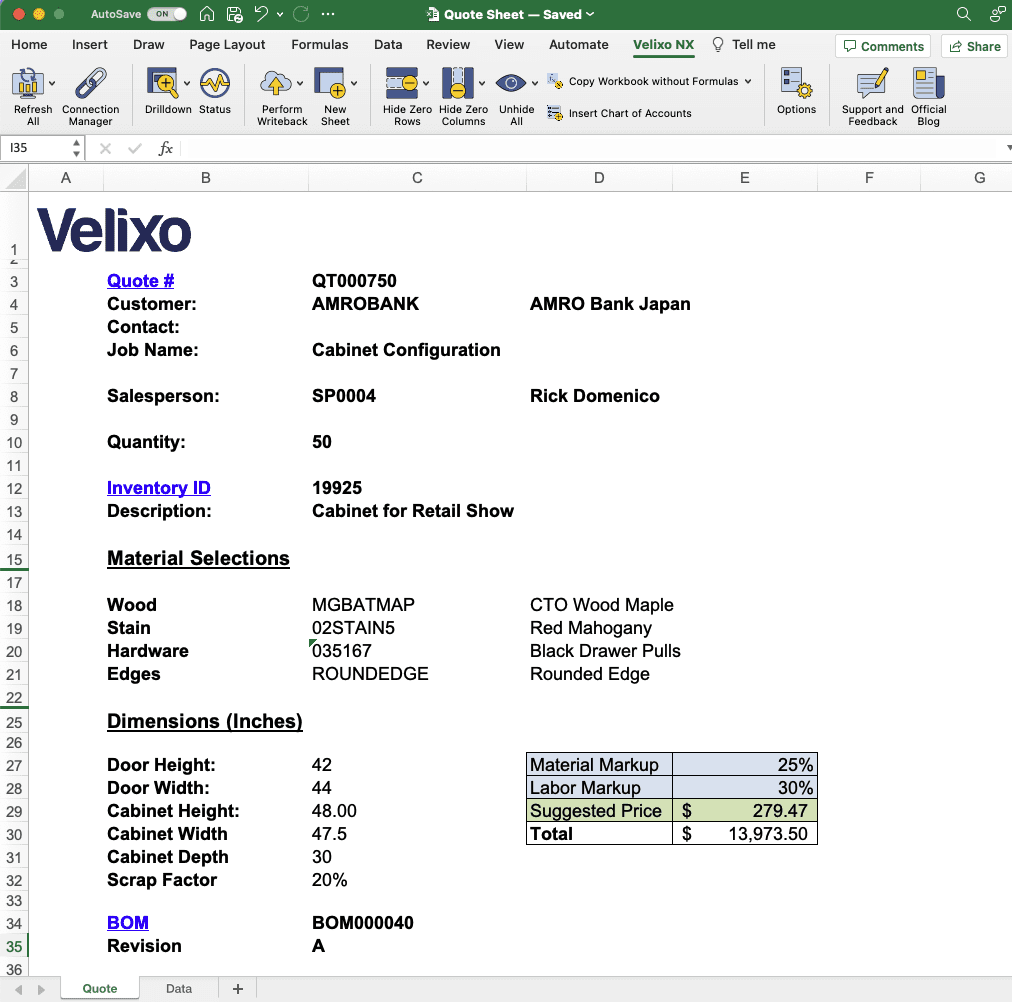
So how can Velixo help?
- Instead of managing static lists of Work Centers, component and subassembly materials, labor rates, and other data in your worksheets that quickly becomes out of date, Velixo lets you pull the most up-to-date ERP data right into Excel.
- Once the live data is there, you are just in Excel! All the cost markups, measurement calculations, scrap factors, and pricing suggestions you currently view in Excel will still be there. So don’t worry, we are suggesting you modify your existing sheets with some Velixo magic rather than start fresh.
- Concerned about your Excel formulas and calculations being messed up by other sales reps of estimators? Not to worry! Excel has some fantastic worksheet and workbook protections built into the core product. Read more about them here.
- Our writeback functionality allows you to create several records inside your ERP from the same spreadsheet, So, for instance, one click could create a stock item, bill of materials, and quote inside your ERP without ever leaving Excel!
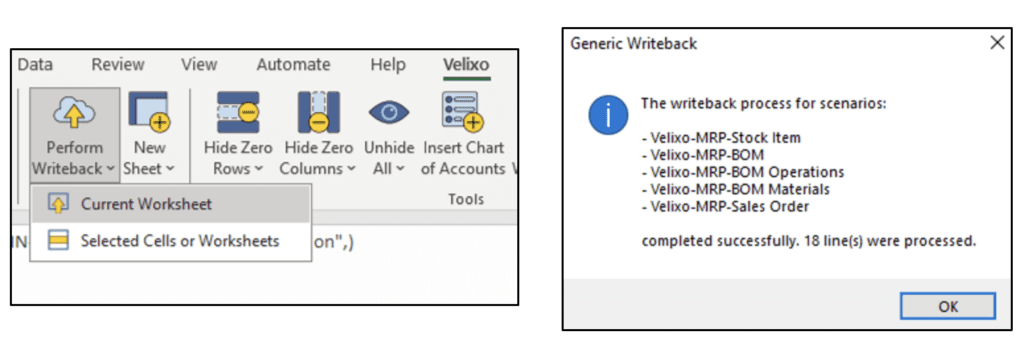
- After writeback, Excel can return hyperlinks to the corresponding records inside your ERP, allowing for seamless navigation. By the way, once those records are imported, you can use all the native functionality of your ERP that you know and love, such as managing approvals and emailing quotes.
Why Excel for Product Configuration? Let’s Review:
- You are probably already estimating in Excel, so why not continue and reduce about 95% of the effort?
- User Experience: Excel is more user-friendly than any ERP system. Let your sales team stick with what is familiar to them.
- Maintaining Excel worksheets is much easier than modifying ERP configurations.
- Protect your worksheets by hiding tabs, locking down cells or full sheets, and only allowing users to edit the specific items necessary for an accurate quote.
- Velixo is less expensive than your CPQ point solution and more tightly integrated into your ERP.
- Due to the unique nature of many manufacturing businesses and processes, customization to Product Configurator tools is often required. Skip the customization and use Excel instead.
- Writeback allows you to push all necessary data (stock item, quote, sales order, bill of material) directly to your ERP, with one click!
