

Excel for Consolidated Reporting [with Eliminations]

If you oversee the financials for a multi-company organization, you know that it is no small task to stay on top of the month-end close, eliminate intercompany transactions, and generate the accurate financial statements needed for banks, investors, and c-level executives.
Many software solutions can make your life easier, but they tend to be complex and expensive. In this post, we will highlight why Excel (with Velixo) should be your go-to tool for consolidated reporting.
Use a familiar tool with your live data.
While your company or organization may offer and provide complex (and expensive) reporting solutions, sometimes we forget that there is a learning curve for every new software package. Since everybody knows how to use Excel, “export to Excel” tends to be the default for accounting personnel. After the export, you can easily manipulate your data, add your desired formatting, and quickly generate professional reports.
Velixo significantly improves your Excel/ERP experience by sparing you the export. Instead, query your ERP data right from your workbook with the many functions Velixo adds to Excel and watch your data spill into your sheet! Even better, you can refresh your sheet at any point to pull in the most up-to-date data from your ERP. This is especially crucial at month-end when you are making multiple adjustment entries and need to see the updates immediately.
As you build your reports, you can specify which branches or companies you wish to pull data for right in your formulas. Or, use a fixed reference in your formulas to a data validation drop-down menu with selections for individual branches, companies, or a consolidated view. As you switch to a different branch, company, or to a full consolidated report, your spreadsheet will update automatically.
Eliminate intercompany transactions with ease.
Any multi-branch or multi-company organization with intercompany transactions has the added step of eliminating those items from their consolidated financial statements in order to show an accurate representation of their financial position. A typical approach within an ERP is to isolate all the intercompany transactions to a specific set of accounts (ex: Intercompany Revenue, Intercompany Expenses), or use a subaccount segment to mark the transactions as intercompany.
With Velixo, you can pick up those account or subaccount codes in your formulas and create an Eliminations column in your spreadsheet. Add in a basic Excel calculation and you will have generated your accurate consolidated financial statement! Once your report is built, simply change the financial period filter next month to view updated figures.
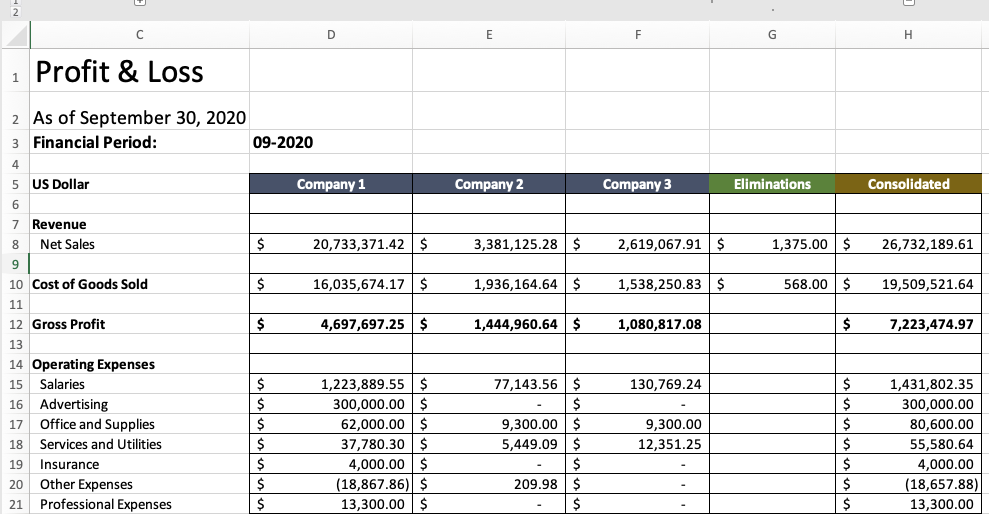
Reminder: While Excel and Velixo make it easy for you to build your comprehensive financial and project reports, we offer a variety of free sample reporting packages that you can download and modify for your own needs.
Auditing is only a click away with smart drilldown.
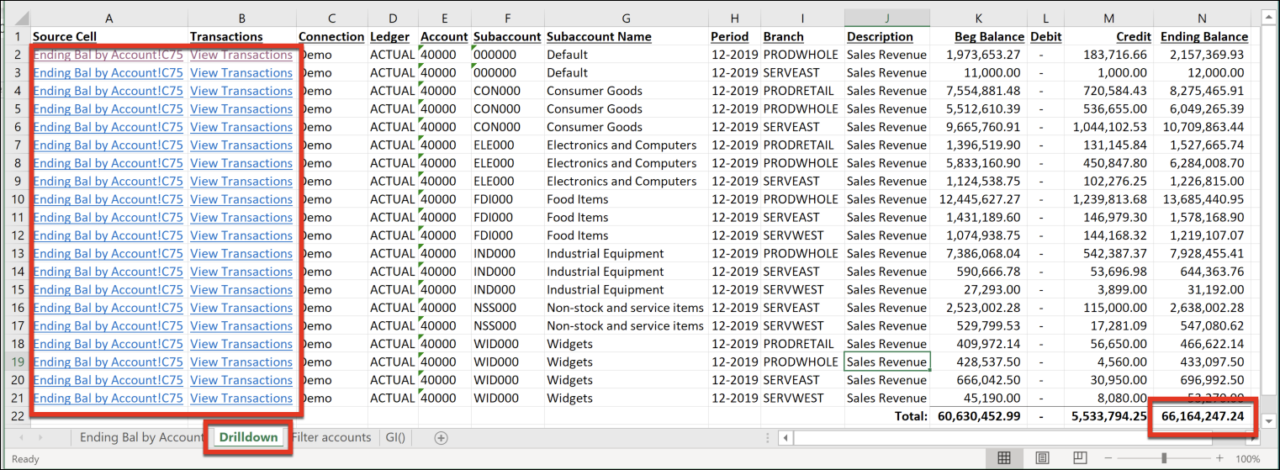
It is natural and common to review the underlying data that corresponds to the figures on your financial reports. With Velixo, we make this easy with our drilldown functionality. Simply select the cell with the figure you wish to review and click “Drilldown” in the Excel ribbon. This opens a new spreadsheet tab that displays summary information that corresponds to the specifications of the Velixo function that is used in the cell. The drilldown sheet includes links to the source cell, as well as the corresponding generic inquiry results, providing you with an easy way to navigate into your ERP.
Different instances or tenants? Not a problem!
While some solutions limit you to a single data source, this is not a concern with Velixo. We know that depending on the structure and size of your organization, you might have multiple tenants or even multiple instances for your ERP data. Velixo lets you add multiple connections to your workbook, so you can build a truly consolidated financial reporting package contained in one single workbook. As an example, we’ve seen an Excel worksheet with connections to over forty tenants!
If you have used the consolidation feature in Acumatica before, you know that it creates a single consolidation transaction per financial period and that you lose visibility of the detailed transaction history when drilling down. Velixo Reports overcomes that limitation by making it possible to build reports that include data from multiple companies and tenants, without having to consolidate them beforehand. The powerful Smart Drilldown feature fully supports consolidations, allowing you to drill into the different tenants and companies involved in a calculation.
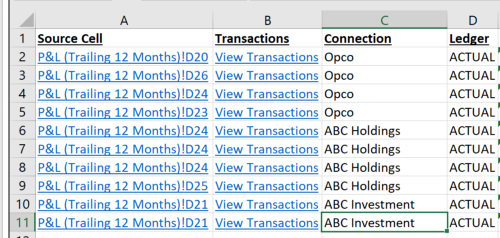
Manage reports with multiple currencies.
If your organization is international and has multiple companies, you will need to translate the functional currency of each subsidiary to the parent company’s presentation currency before you can view your consolidated financial statements. While Excel has an interesting option for currency translation, we recommend that you build your formulas in your spreadsheet using the translation ledger in your ERP.
See below for a screenshot of a workbook that uses this feature. Notice that Cell F8 shows that we are viewing the Local Currency for all the different companies (US, Italy, Japan, etc.).
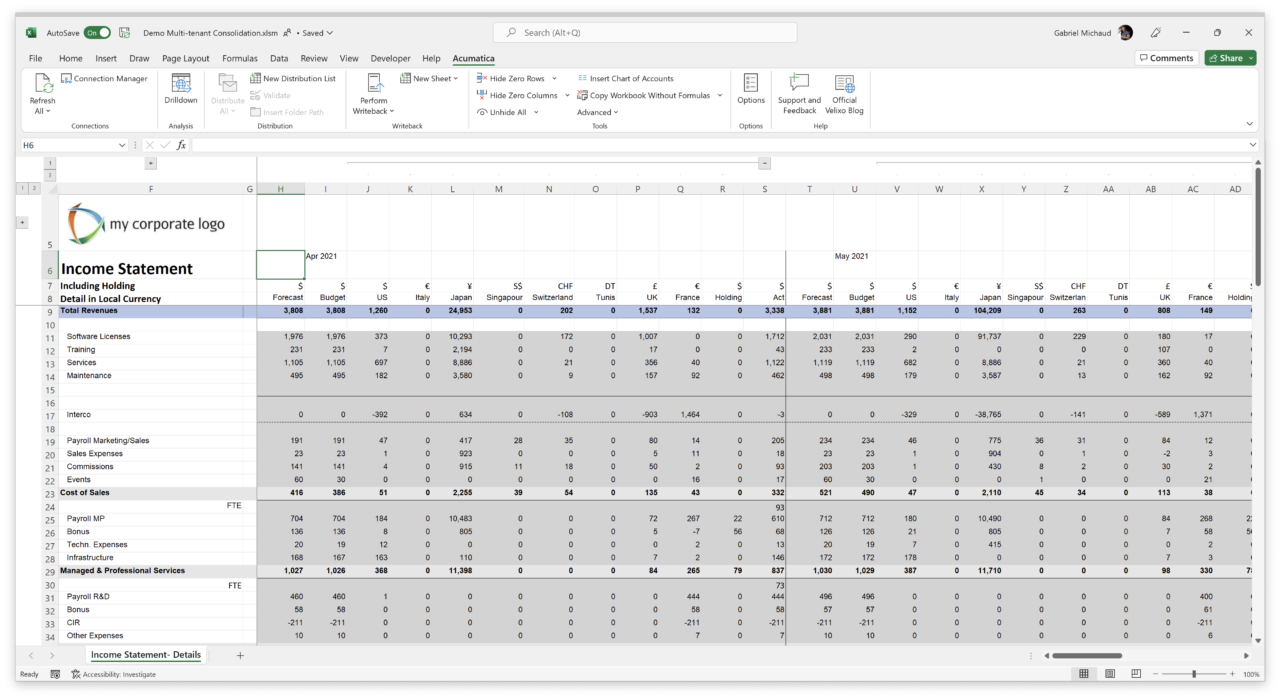
With a little Excel magic, you could toggle back and forth between the local functional currencies and your parent company’s presentation currency. See below for a view in USD.
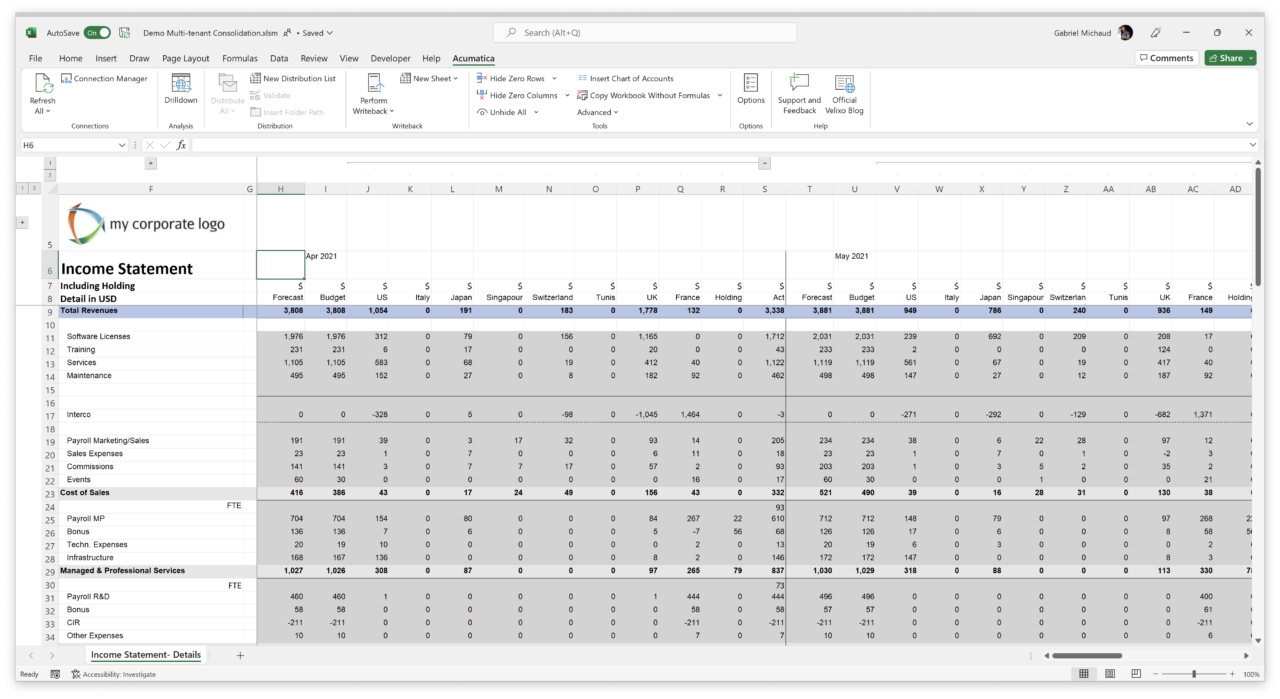
Now we are comparing apples to apples. With Excel and Velixo, you can significantly reduce the time it takes to develop comprehensive consolidated financial statements!
If you are ready to join over 900 customers using Velixo to bring their ERP data to life in Excel, click here to schedule a demo.
 |
This content was prepared by Presales Leader. Our team creates product marketing content including blog posts, videos, and click-through demonstrations that are tailored to your specific vertical market. We also offer subscription-based presales support for the entire presales process. We work closely with your sales team to provide maximum results and support throughout the entire sales cycle. If you would like to explore how we can help your business grow with high-quality product marketing content and/or strong end-to-end presales support, visit our website at Presalesleader.com. |
