

Construction Case Study: Project Cost Forecasting in Excel

In the construction industry, where projects often span months or even years and involve significant financial investments, accurate cost forecasting is critical. For project managers, forecasting costs is not just about predicting future expenses—it’s about ensuring the project stays on budget, mitigating risks, and making informed decisions that can affect the overall success of the project.
Imagine you’re a project manager overseeing the construction of a large commercial building. The project is a fixed-price contract, meaning the total payment is predetermined, regardless of any unexpected costs that may arise. As the project progresses, you need to continuously assess the financial health of the project, tracking costs and making adjustments as needed to avoid budget overruns.
This is where cost forecasting comes into play. By regularly forecasting the project’s costs, you can anticipate potential issues before they become problems, allocate resources more effectively, and provide stakeholders with accurate financial updates. Whether it’s accounting for rising material costs, unexpected labor expenses, or changes in project scope, your ability to forecast costs accurately can be the difference between a profitable project and one that eats into your company’s margins.
Why Cost to Complete Reporting & Forecasting Matters
A Cost to Complete report is an essential tool that combines various metrics and enables project managers to monitor progress, analyze key financial and AP data critical to properly forecast the final project costs and keep a close eye on profitability and billing. Here’s what a Cost To Complete for your construction projects should support:
- Tracking Project Progress Over Time: project managers must easily track the financial progress of a project from start to finish. By comparing contract values and actual costs to date at the cost code level in one place. It’s a place where they can get full visibility of the project and make sure it remains on track and within budget, and also enable going back in time for further analysis of what may have gone wrong..
- Comprehensive and cross-ledger: The report doesn’t just focus on actual costs; it provides a holistic view of all key project metrics, including contract values and schedules, estimations, commitments, and billings at the project cost code level. This typically spans several “modules” of an ERP.
- Informed Forecasting: This report is all about forecasting the Cost at Completion of the project by reviewing and forecasting extra costs for every step (cost code) of the project. Users must be able to manually vary a Cost to Complete figure and check this falls within each cost code’s revised contract values. This step is critical and typically allows project managers to anticipate potential overruns and take corrective action before it’s too late.
- Support every contract types: The report should also support the many different contract types of a project, e.g. Fixed price, Time & Materials or Cost-Plus, and as a result offers multiple ways to vary Cost at Completion. Also, since every Construction businesses work differently, they expect such report to be highly customizable.
- The backbone of Construction project accounting: whilst accountants and other Finance professionals report on Actuals and Budgets, budgets can be difficult to create and often involved a disconnected Excel file. Having access to various stakeholders (construction managers, superintendents and contractors), Project managers are typically responsible for accurately forecasting their projects and deliver the forecasts to the Finance department at the end of a reporting period. The report must support this workflow in an efficient manner.
- Automated data entry: Manually creating forecast entries can be a tedious and very time-consuming job. It can be error prone and lead to bad business decisions at worst, and a best wasted time. So this report should also do this manual job for the project manager, by directly uploading estimated costs to the ERP and also creating budgets a Finance department can rely on to estimate their overall Profit margins and Over/Under Billings figures across projects.
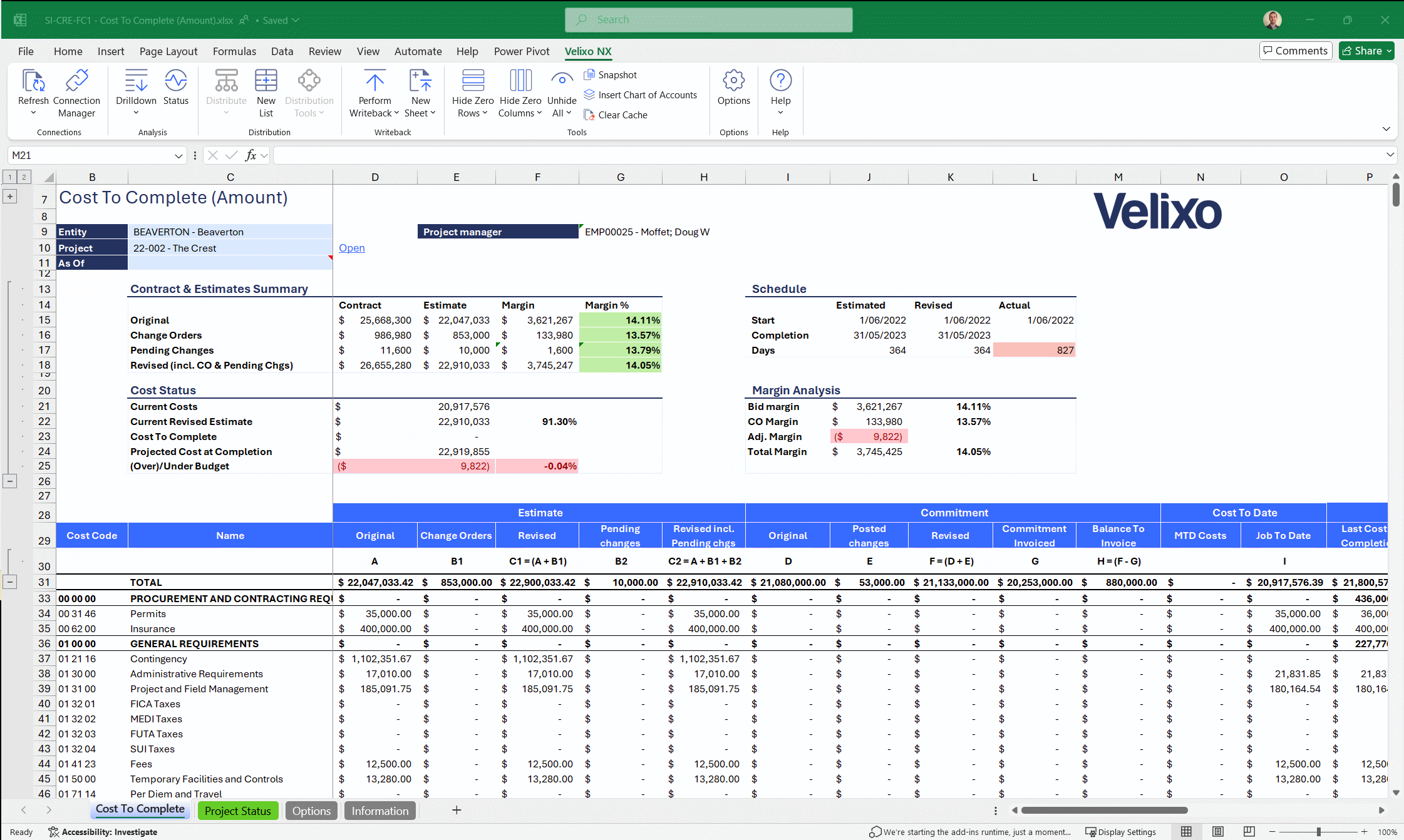
The critical role of Excel and Velixo in Construction
Excel is the preferred tool in the construction industry for several compelling reasons, ranging from its versatility to its widespread adoption. Velixo adds deep ERP integrations that facilitate interacting with live ERP data right from Excel. Coupled together, Excel and Velixo offer a self-service, rich analysis and real-time solution that makes reporting & forecasting a game changer for Construction professionals.
Here’s why Excel and Velixo hold a significant place in construction project management:
- Widespread adoption and versatility: Excel is the industry standard for reporting and is no stranger to Construction professionals who have been using it for their reporting for years. Its incredible versatility also allows construction professionals to manage a wide range of tasks, from budgeting and scheduling to cost estimating and forecasting.
- Ease of Use: Excel’s user-friendly interface and intuitive options make it accessible to a broad audience. Many construction professionals, from project managers to site supervisors, are familiar with Excel, reducing the learning curve and enabling them to start using it effectively right away.
- Customizability: Construction projects often require customized reporting to meet unique challenges. Excel’s highly flexible nature allows users to create tailored calculations and reports that fit the specific requirements of each project. The cell and function-based nature of Velixo means that the experience is no different from core Excel. This adaptability is crucial in an industry where no constrution businesses or no two projects are exactly alike.
- Ability to report across ledgers: Construction accounting and reporting in general for Construction are unique in that they require combining data from many different ledgers. In the context of Cost To Complete, data originates from the Project module but also from the AP/Purchasing module and GL (Actuals and Budgets). With its unique set of functions and querying features, Velixo is able to support cross-ledger reporting for even the most advanced scenarios.
- Accurate information: Access to the most up-to-date data is critical for Construction businesses. With Velixo, real-time data is extracted from the ERP meaning there’s no manual data exports, and data is always correct with no lags.
- Reporting over time: Construction businesses may want to go back in time to analyze their project’s performance, review prior estimates or compare projects together at the same milestone. With Velixo, this is fully possible.
- Freezing data: Cost forecasting was historically done on a Friday, with businesses preventing employees from entering any data in their ERP. Data was “frozen” to ensure project managers could correctly forecast without data changing. The requirement to “freeze” data is still applicable as a concept even with modern ERPs, and Velixo supports this process by enabling “reporting over time” and with the Snapshot feature. Snapshot allows project managers to create an offline copy of their Cost to Complete data at a given point in time so the data doesn’t update while finalizing their forecasting. It may even be that they don’t have access to their ERP and simply share this spreadsheet with their Finance department.
- Importing Forecasts to ERP: The Velixo ability to push the forecast data back to the ERP from Excel provides the absolute best experience for cost forecasting. The process called “writeback” in Velixo is either done in bulk for multiple lines, or on a cell-basis, as selected by a user, and completely automates the data entry requirement and also ensures that correct data ends up in the ERP. This alone coud save a Project manager several hours per project! How much is this worth in your opinion?
Conclusion
In the world of construction, where every dollar counts and every deadline matters, the ability to accurately track, report, and forecast project costs is invaluable. Velixo for Construction Templates like Cost to Complete are designed to give project managers the tools they need to succeed and take back their time.
