

Velixo 6 For Acumatica, MYOB Advanced and CEGID

The upcoming release of Velixo 6 on February 10th includes new functionality and features, and updates to existing functionality such as supercharged report distribution, enhanced dynamic array functions, and greater flexibility, such as calculating GL balances on any transaction date.

Read below to find out some of the other updates coming your way or watch our webinar!
Supercharge report distribution
The Distribution List feature now allows you to generate multiple worksheets from a single template sheet – all within a single workbook!
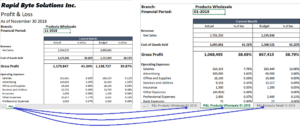
When emailing reports from a Distribution List, the email body can now be drawn directly from a cell range or named region within the report being sent. If your report uses Excel’s pivot capabilities, Velixo 6 automatically updates your pivot tables during the Distribution processes – ensuring that your report reflects the most up-to-date information.
Let your reports come to life
Never lose a newly created General Ledger account with the new and enhanced dynamic array functions. The ACCOUNTSANDSUBACCOUNTSWITHHISTORY function displays the combination of those accounts and subaccounts which have transaction dates within your specified financial periods.
Hide Zero Rows and Hide Zero Columns settings are now automatically reapplied after a refresh or a recalculation and you can manually reapply those settings after using Excel’s row filters.
Greater flexibility than ever before
- Combine different groups of data into one: Velixo 6 introduces the COLLATE function, giving you the ability to join multiple ranges and arrays into a single table-like dynamic array.
- Flexible Account Balances & Financial Periods: you’re not restricted by reporting periods anymore! Calculate GL balances on any transaction date. You can also now calculate balances for posted transactions, unposted transactions, or both! When working with multiple financial periods, the FINANCIALPERIODLIST function now supports displaying financial periods in descending order.
- GL, Budget and Project Writeback: Project Forecast Writeback has been added – including the ability to import multiple project forecast worksheets simultaneously – and the Velixo 6 GL Writeback supports the Create Tax Transactions feature.
- Remove all formulas: Velixo 6 adds a new option to the application ribbon to remove Velixo and/or Excel functions from your report – with the ability to automatically save the copy to the same folder as your original.
- Improved formula auto-complete: Parameter suggestions are now provided for possible values when entering Velixo functions. Pressing F2 automatically picks the best match, when available.
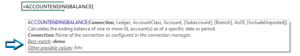
- Improved sign-on process: Single Sign-on now uses your default browser for the authentication process. It also includes improved performance over slow or unreliable connections (and the status bar now updates more quickly when refreshing a report). We have also added a Reveal Password button in the Connection Editor – no more guessing if you typed the password correctly.
- Use new Velixo features in older versions of Excel: While Velixo recommends Excel 365 for optimal performance, the List and Generic Inquiry functions now offer experimental support for all versions of Excel 2010 and higher. Performance has been improved by having the server perform pre-filtering by default.
- Make your IT team happy: Are you using Velixo on Citrix, Terminal Server or other multi-user environments? Velixo 6 provides enhanced support for “Per-Machine” installations for use in multi-user and virtual desktop environments such as Citrix or Remote Desktop Services (formerly known as Terminal Services).
Velixo Reports 6 Top Features and Enhancements Recording
A copy of the slide deck used during the February 10th webinar is available here.