

AI and Velixo for more streamlined reporting, planning & analysis
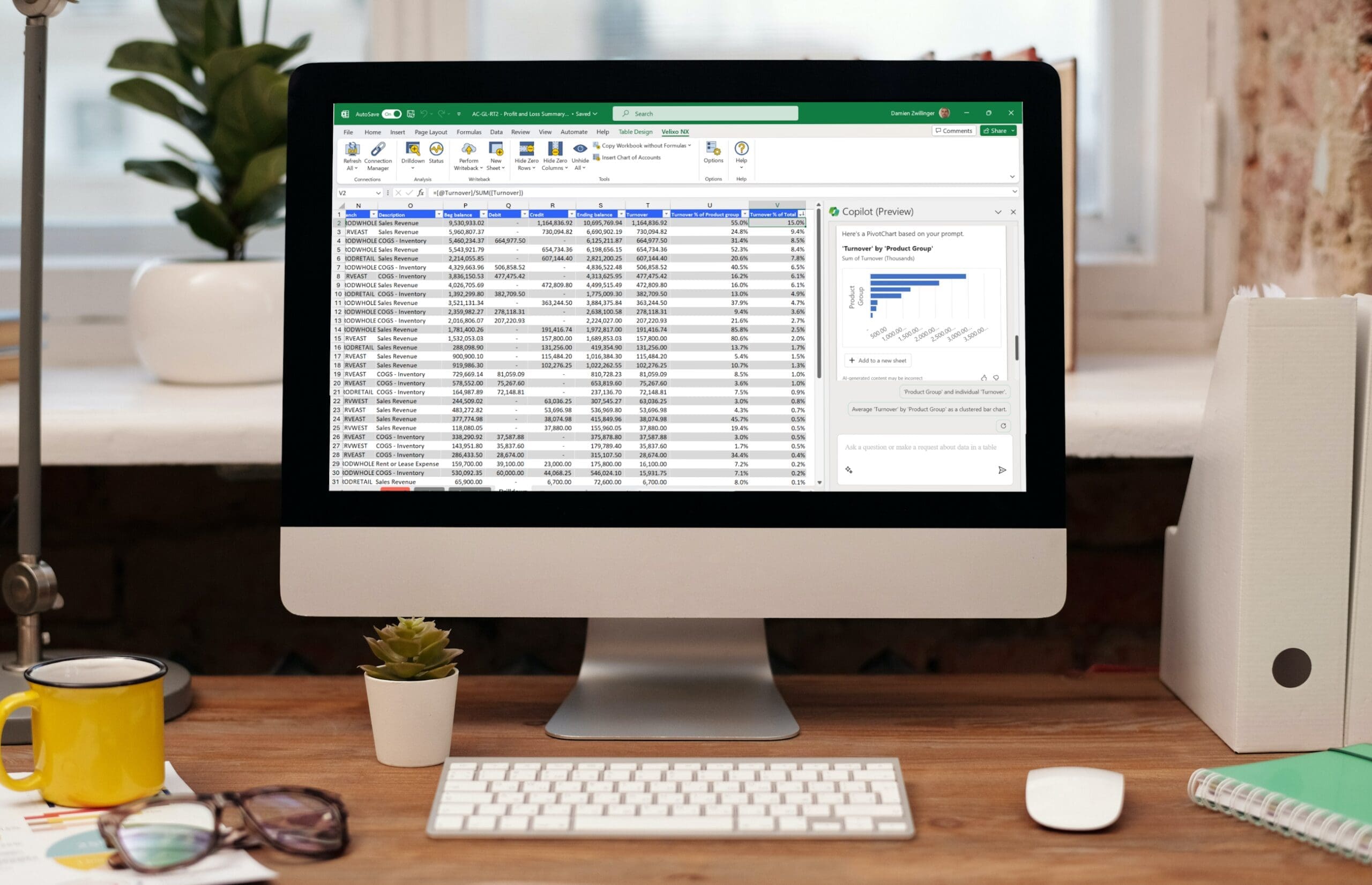
Financial Planning and Analysis (FP&A) and Project Management are crucial functions for any type of company operating their business using an Enterprise Resource Planning (ERP) system like Acumatica, MYOB Advanced, or Sage Intacct. ERP users in those functions often face many of the same challenges, such as:
- Dealing with large and complex datasets that require manual processing and validation.
- Spending too much time on repetitive and low-value tasks, such as analysis, data entry, formatting, and reporting.
- Manually extracting data to Excel to leverage the flexibility and power of data analysis in a self-service way.
- Lacking the skills or tools to perform advanced analysis, such as forecasting, scenario planning and optimization.
In this blog, we will explore how AI, Excel Copilot, and Velixo can work together to enhance the overall experience and for organizations to gain in performance and productivity.
What is AI and how can it help ERP professionals?
Artificial intelligence (AI) is the ability of software services to perform tasks that normally require human intelligence, such as understanding language, recognizing patterns, learning from data, and solving problems. AI can help ERP professionals in many ways, such as:
- Automating manual and error-prone tasks, such as exporting data collection, cleansing, validation, and transformation.
- Generating insights and recommendations from data, such as identifying trends, anomalies, outliers, or correlations.
- Creating and updating models and forecasts, such as using historical data, external factors, and assumptions to predict future outcomes and scenarios.
- Enhancing communication and collaboration, such as using natural language processing, to summarize, visualize and explain data and results.
What is Excel Copilot and how can it help ERP professionals?
Excel Copilot is a new feature from Microsoft that integrates AI with Excel, one of the most widely used reporting tools. Excel Copilot allows you to use natural language commands to interact with your data and get insights and recommendations from AI. Ask Copilot to even perform tasks in other Microsoft 365 apps, such as sending emails or scheduling meetings.
Microsoft has been integrating Microsoft Copilot into their entire suite of products and Excel Copilot is the Excel-tailored version of Copilot that is being rolled out to every Microsoft 365 customer. We invite you to read more about Excel Copilot by clicking this link.
You may ask Copilot questions such as:
- Summarize my data
- Show me a breakdown of the sales by type and channel. Insert a table.
- Project the impact of [variable change] and generate a chart to help visualize.
- Add insights as pre-built, recommended charts
- Model how a change to the growth rate for [variable] would impact my gross margin.
Source: Microsoft
Source: Microsoft
What is Velixo and how can it help ERP professionals?
Velixo integrates Microsoft Excel with your cloud ERP system, such as Acumatica, MYOB Advanced, or Sage Intacct allows you to access and update your ERP data directly from Excel, in real-time without any data extraction or storage in a data warehouse. For example, you can:
- Use Velixo reports to create live, pixel-perfect reports that refresh financial and operational reports instantly; providing the management team with a self-service product they can own.
- Use Velixo functions to not only retrieve but also write back data from/to your ERP system, such as GL balances, budgets, transactions, and project estimates (in fact: any object of your ERP).
- Use Velixo Smart drilldown to drill down from any cell to the underlying transactions in Excel and in your ERP.
- Leverage Velixo pre-built report and writeback templates to accelerate your time to insights.
- Leverage the power and flexibility of Excel and Microsoft 365, as you can use all the features and functions of Excel with Velixo’s functions.
How can AI, Excel Copilot and Velixo work together to boost performance?
As a modern Excel integration, Velixo is simply a natural extension of Excel, and therefore every AI feature provided by Microsoft Excel Copilot is also available to Velixo users. It is that simple. What this then means is that Velixo enables smart AI features for your ERP data and directly in support of your strategic reports and data analysis needs to accelerate business insights, enabling powerful and seamless FP&A and project solutions that can boost your performance in every aspect of your work. Here are some examples of how you can use them together:
- Data enrichment – you can use Copilot to create new calculations to your Velixo data tables, and enrich your reports with formatting and validations. You can then use Velixo to access and update your ERP data directly from Excel.
- Data analysis – you can use Excel Copilot to analyze your data with ease, sort your columns, and highlight outliers, using natural language commands.
- Data visualization – you can use Excel Copilot to add strategic visualizations to your reports on the fly, to facilitate the consumption of data and use automatically generated charts with best practices’ design.
- Forecasting – you can use AI to add driver-based calculations to your Velixo data tables for forecasting purposes. You can also use Excel Copilot to generate formulas and calculations, as well as Velixo functions and reports to write back your data to your ERP system.
Notable Velixo features that work with Excel Copilot
As of today, Microsoft Copilot can only interact with data present in Excel data tables. Rest assured that Velixo has been hard at work to support data tables for several features to ensure full compatibility with Microsoft Excel Copilot.
Velixo recently added support for interacting with data tables instead of solely relying on spilling ranges for the following features:
- Drilldown sheets – drilldown sheets are created when selecting a cell of a report and clicking the drilldown option to analyze the underlying transactions that make up a number. This is particularly useful as Drilldown sheets also include segments (or dimensions) information as columns that can group and filter transactions. Since NX 2023.12, drilldown sheets are now created as data tables, which in addition to supporting Excel Copilot also enables better exploration and analysis of data.
- Generic Inquiry (Acumatica) functions and Query (Sage Intacct) functions – the GI and Query functions allow extracting transactions from any object of those ERPs in a very flexible and configurable way. Since NX 2023.12 the outputs of those functions now render as data tables, also enabling better exploration as well as Copilot integrations.
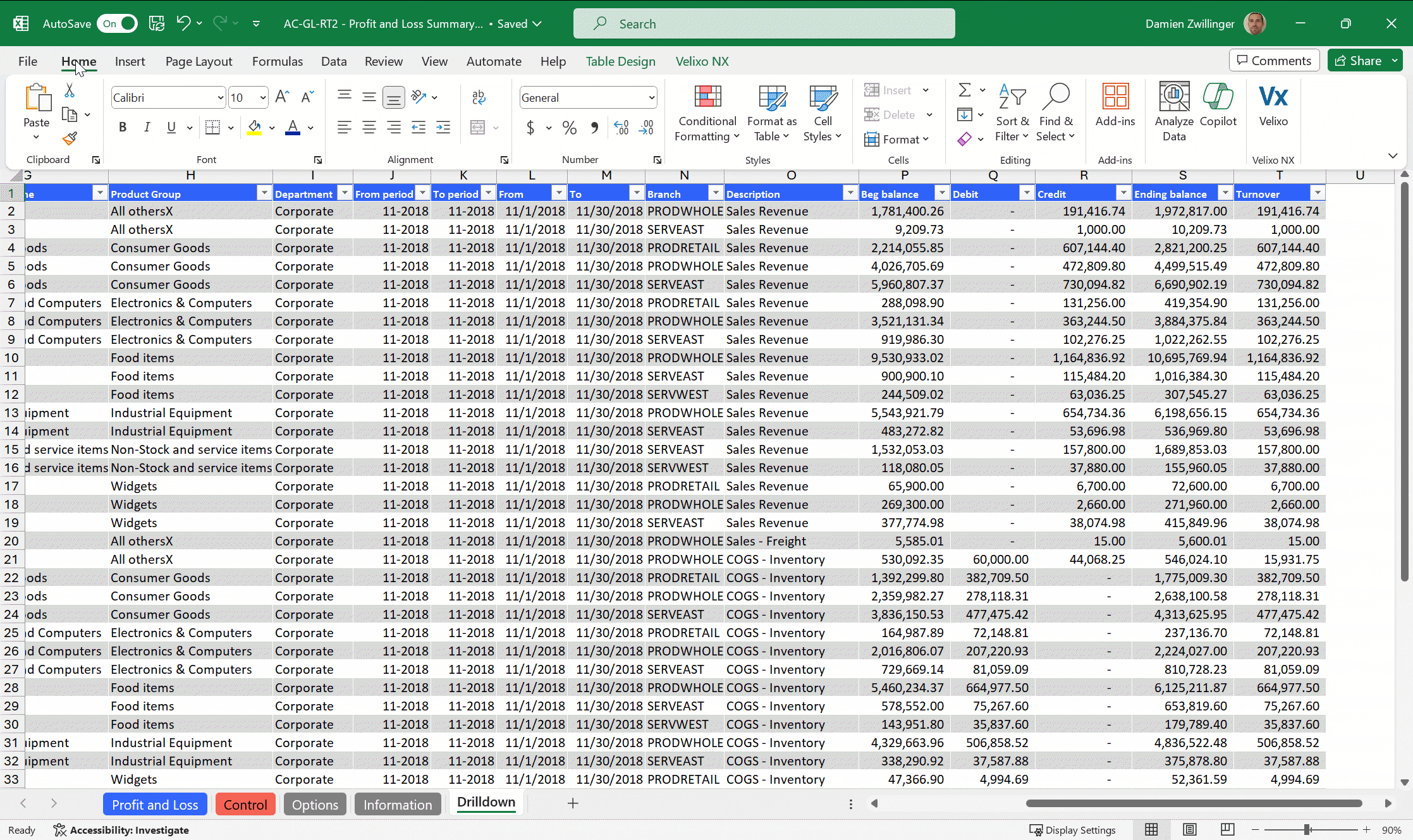
As Microsoft Copilot improves over time and Velixo continues to tightly integrate with its features, you can rest assured that you will be at the top of the game, always on the latest and greatest AI technology to power all your ERP reporting, budgeting, and data automation scenarios.
We can’t wait to see where this technology takes FP&A and project scenarios in a year-time! But: to the next level, that is a certainty!
